 There are tons of great Halloween-themed apps out there right now, but Halloween Photocraft is a great, fun free app. With this app, you can either take a photo or use an existing photo and add all sorts of fun Halloween graphics.
There are tons of great Halloween-themed apps out there right now, but Halloween Photocraft is a great, fun free app. With this app, you can either take a photo or use an existing photo and add all sorts of fun Halloween graphics.
After finishing your creation, I love how you can just Tweet it, Email it or add it to the photo library directly from the app. Easy peasy! Halloween Photocraft is a perfect app to use while you’re out and about enjoying all the Halloween festivities. This app is ad-supported, but best of all, it’s fun and free! Check it out in the App Store.
Tag: Apple
Myhomework App: if only it did the homework
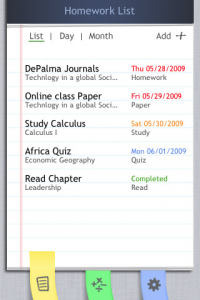 The start of fall and the beginning of the school year definitely go hand in hand. And with the new season and new school year often comes a new calendar of activities and yes, homework! As a writer, I will always be a fan of the old fashioned calendars and journals. But, let’s face it, being on the computer all the time and having an iPod/iPhone always onhand has changed the way we keep track of things.
The start of fall and the beginning of the school year definitely go hand in hand. And with the new season and new school year often comes a new calendar of activities and yes, homework! As a writer, I will always be a fan of the old fashioned calendars and journals. But, let’s face it, being on the computer all the time and having an iPod/iPhone always onhand has changed the way we keep track of things.
For the older students, luckily for them, there are a ton of great free apps that will help them to stay on task and get their assignments and activities in order. The MyHomework app has great graphics, which resembles a physical planner and can be used for assignments, tests, notes and much more. This straightforward and extremely user-friendly app is one of the most downloaded educational apps on iTunes and best of all, it’s free!
A student named Kyle does a quick overview and review on YouTube, which I thought was great!
Connect the dots, la la la
We recently booked our flights to attend my cousin’s destination wedding in Hawaii next month. We’re extremely excited, but right now, the thought of flying 10+ hours with a very active toddler gives me the shakes. Someone hold me. Though used to road trips where you can pull over if needed, uh, there’s no pulling over on a direct flight that long. I’m already plotting the activities, books and games that we’ll use to entertain him. So, while perusing the latest iPhone Apps with our trip in mind, I came across Join the Dots Lite.

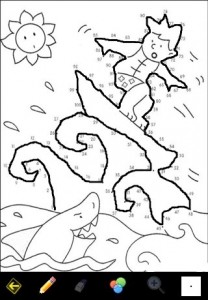

Join the Dots Lite is an app that allows the user to connect the dots and then color the image, just like the olden days. (Except instead of crayons and coloring books, it’s fingertips and iPods!) It features 3 different lines to connect, as well as 8 kinds of colors to paint. Best of all, it’s a free! Who doesn’t love to connect the dots? The app is suggested for kids 4 and up, but I’m excited to download it so I can connect the dots and have the kid color it! Teamwork!
PeeWee PC debuts tablet laptop for kids
PeeWee PC has launched a new spill and drop-resistant tablet laptop for kids. The small, but rugged 3-pound laptop features a swiveling screen and can alternate between keyboard mode and a tablet mode. The PeeWee PC features kid-friendly, touch-optimized software that’s said to be suitable for 3-10 year olds. Security options allow Parents to limit usage and control how kids use their laptop. The laptop features an Intel Atom Processor, a Disney Windows XP Theme, and a 1.3 megapixel and rings in at about $600. You can heck out the PeeWee PC specs here.


I definitely appreciate PeeWee PC’s rugged, kid-friendly approach; however, the pricetag for a kid purchase—an electronic investment, no less—definitely makes me think twice. PeeWee PC also offers the Power Laptop, another kid-friendly laptop, but $100 cheaper and with different specs. Kid friendly laptops aren’t a new concept. The OLPC XO, tasked to change the lives of children in developing countries, is a lowcost kid-friendly computer, but on a much different scale.
Read More
