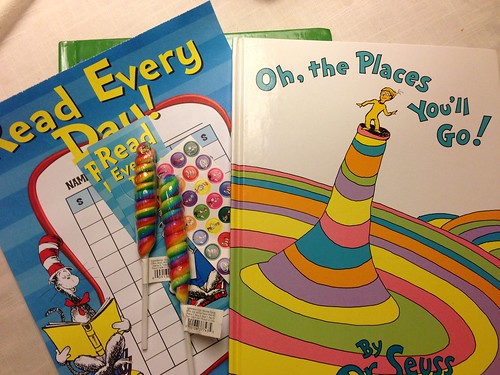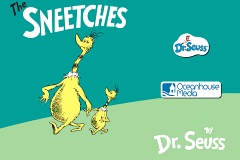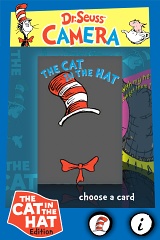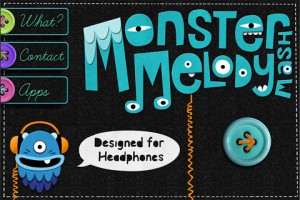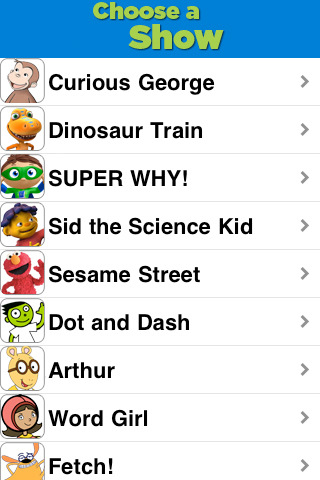As we’re in the throes of reviews and prepping for the upcoming holidays, I’ve also been busy scoping out the sales and deals. I not only love the impending holiday season and excitement surrounding the festivities, like so many others, I get such a thrill from the anticipation of the glorious day: the family, food, fun, celebration and of course, gifts. I absolutely love giving gifts, so naturally, I love shopping for those gifts just as much.
The holidays go beyond the commercialism and overindulgence. In fact, I truly believe in streamlining the shopping process as much as possible in order to enjoy the festivities later on. The most obvious tips: shop early and shop online as much as possible. But for those of you who much prefer the brick and mortar shopping experience, there are many ways to save money and sanity. And of course, there’s an app for that!
Here are just a few of my favorite mobile shopping and list-making apps, which are perfect for shopping in general and quite timely for holiday shopping.
In lieu of a paper and pen, this year I’ve turned to Pinterest to bookmark potential presents and gift ideas for my guys. I’ve been pinning presents onto my list, usually directly from the retailer’s site. Most social media savvy retailers now have Pinterest icons, which makes list-making easy while you’re at home. But when you’re on the go, pulling up said lists are convenient when accessing the Pinterest app. The camera option on the Pinterest app comes in handy if you want to add an object that you see at a store. I always make it a habit to take photos of cool things I want in a store. With Pinterest’s camera capability, I can actually catalog those photos on my boards.
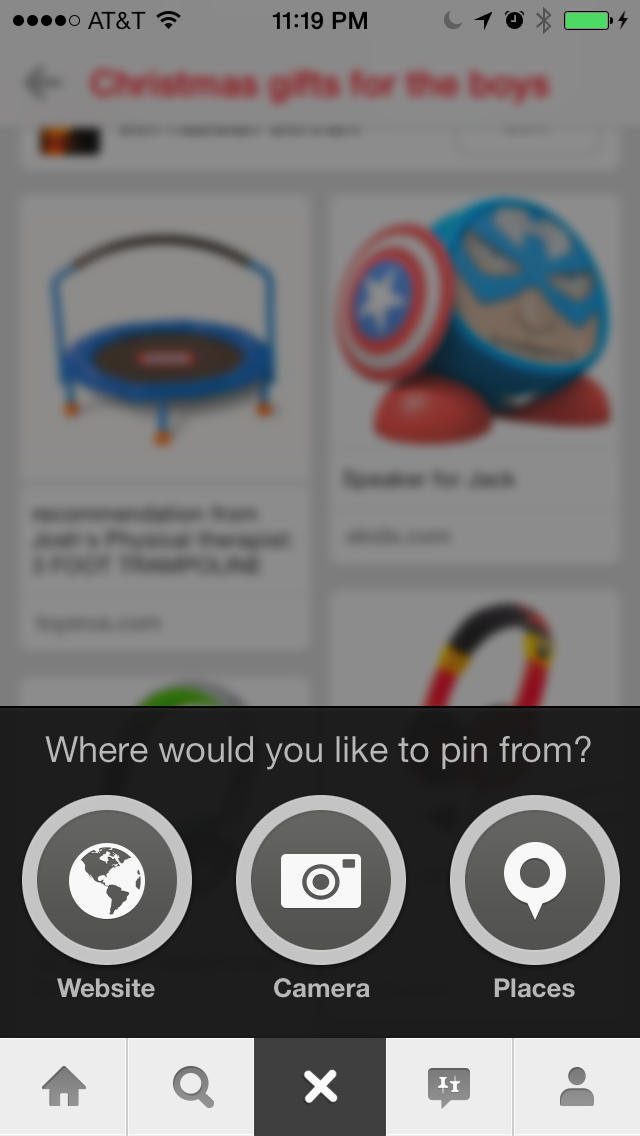
Pinterest just keeps getting better and better. Case in point: let’s say you’re at a cool store in a different town, you can add a geographical location to your pin. This feature would be helpful to remind you where you were and to also tell others who may be interested in buying this product.

As with all geo-tagging posts or photos, be smart!
Red Laser
Red Laser is one of my favorite and most-used apps. When I first got my iPhone, this was one of the first apps I used.
 Who doesn’t love to scan their own items!? This app is primarily used to scan upc barcodes to find prices. They’ve updated the app to where you can now “favorite” or “add to list.” If you’re shopping for a big ticket item or looking to find the best deal, Red Laser comes in handy.
Who doesn’t love to scan their own items!? This app is primarily used to scan upc barcodes to find prices. They’ve updated the app to where you can now “favorite” or “add to list.” If you’re shopping for a big ticket item or looking to find the best deal, Red Laser comes in handy.
After scanning an item in the store, you can see how much it’s offered else where. Beware though, sometimes, the app will show pricing from Ebay or another retailer that may make it hard to pricematch. One of my favorite updates to this app is that you can now input loyalty cards. I love that all 5 billion of my loyalty cards will now have a home on my phone, rather than in my bulging wallet.
Time to Play Shop For Kids App
New to the shopping app scene: my friends at TimetoPlayMag.com recently debuted the “Shop for Kids” App. This app is quite timely as we descend on the toy stores and big box retailers while we’re on the hunt for the must-have goodies and gadgets. The free app gives you access to TTP’s credible reviews, as well as provides a live price comparison tool and a link to their daily giveaways. According to a recent article on Bloomberg, EMarketer points out: “Mobile devices can drive two ways—by allowing users to buy items on their smartphones and tables, and as research tool that could lead to in-store purchases.”
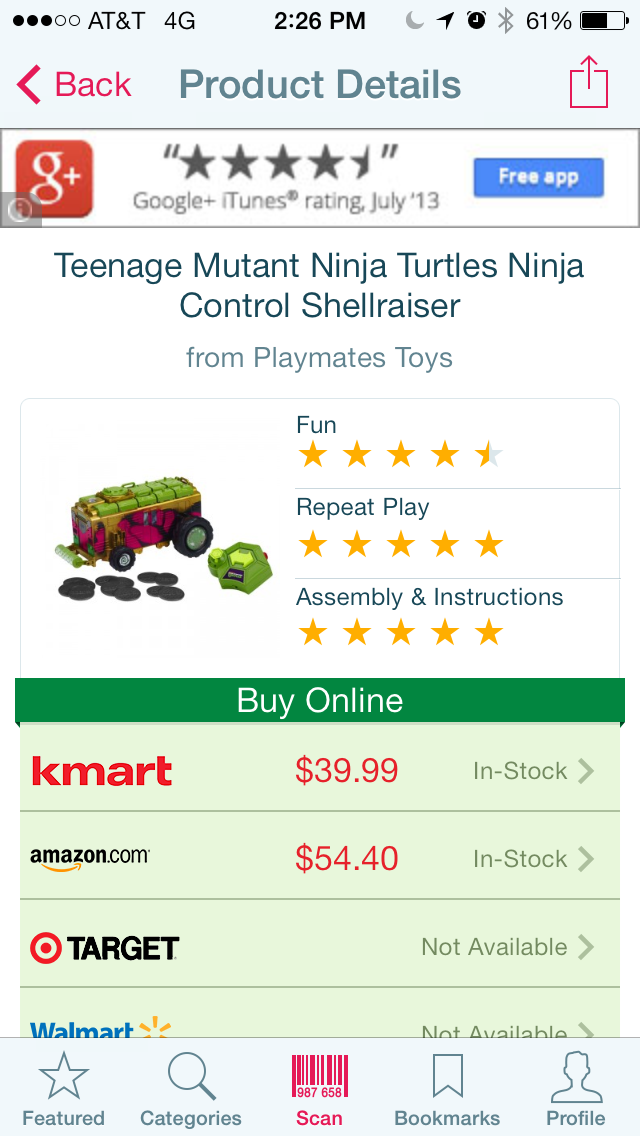
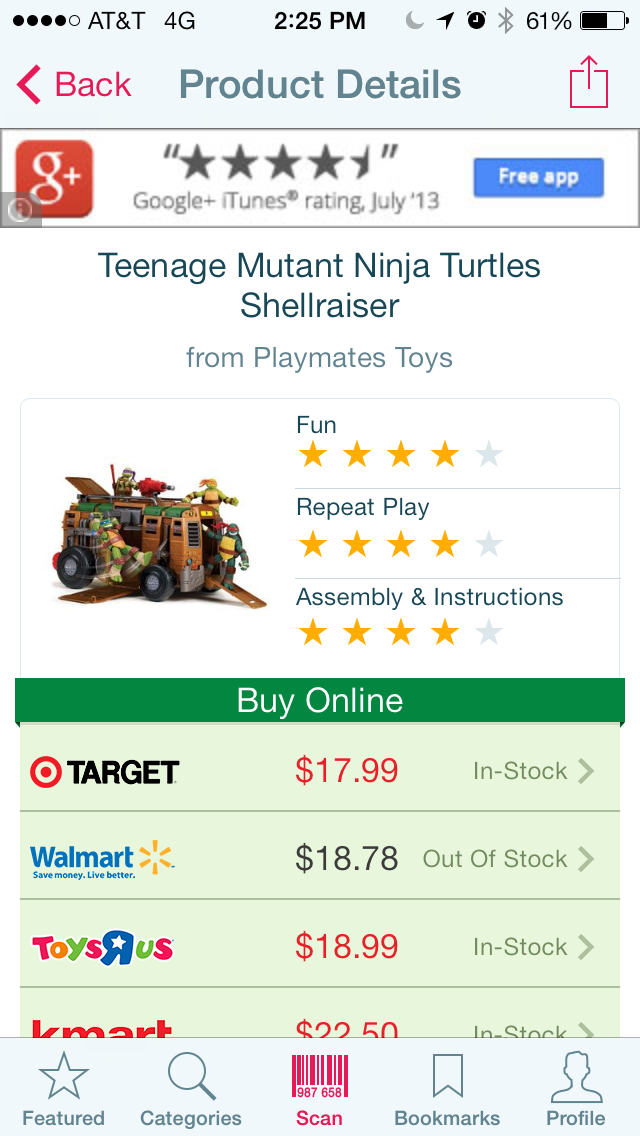
On a recent “research” trip to Target, I strolled the boy toy aisles in search of something fun for my older guy. Biggie is all into TMNT like many boys his age, but WHICH vehicle would excite him the most this Christmas? I pulled up the Shop for Kids App and scan two different versions of the Shellraiser vehicle. Through the app, I found that TMNT Shellraiser Vehicle is $17.99 online yet on the shelf (as seen in my picture), it’s $23.49. That’s a $5.50 difference!

Granted, online prices are different than in-store prices, but sometimes you can find a much better deal online AND free shipping. Back to the Shellraiser, because I couldn’t decide between two different vehicles, I loved that the “Shop for Kids” App provides reviews, which, for me, is often the tiebreaker! Since the RC Shellraiser had better reviews, I added that toy to my aforementioned Pinterest Christmas list. The Shop for Kids App is available for both iOs and Android.
With the accessibility to shopping apps via smartphones, shopping in-store has never been easier. Happy shopping! If you score a great deal with one of the above apps, let me know!