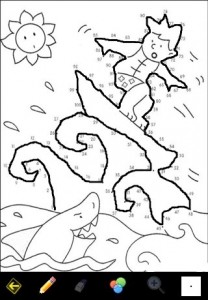Halloween’s over and you know what that means? That’s right, the Holiday shopping season cranks up a notch. While the shelves might have been touting dancing Santas and singing reindeers for a few weeks now, marketers and retailers have been working overtime for months in preparation for the upcoming Holiday season.
As mentioned before, many of us bloggers were attending holiday previews way back in May, so, be prepared to see an influx of holiday coverage on blogs this year, NKT included.
We can’t cover holiday shopping without highlighting the thrill of the hunt—for kids, that is! While many of us plan to scour the malls, websites and shops for the best deals, in many cases, it all starts with that carefully-crafted Christmas list. And guess what?
Of course, there’s an app for that.



 There are tons of great Halloween-themed apps out there right now, but
There are tons of great Halloween-themed apps out there right now, but  The start of fall and the beginning of the school year definitely go hand in hand. And with the new season and new school year often comes a new calendar of activities and yes, homework! As a writer, I will always be a fan of the old fashioned calendars and journals. But, let’s face it, being on the computer all the time and having an iPod/iPhone always onhand has changed the way we keep track of things.
The start of fall and the beginning of the school year definitely go hand in hand. And with the new season and new school year often comes a new calendar of activities and yes, homework! As a writer, I will always be a fan of the old fashioned calendars and journals. But, let’s face it, being on the computer all the time and having an iPod/iPhone always onhand has changed the way we keep track of things.